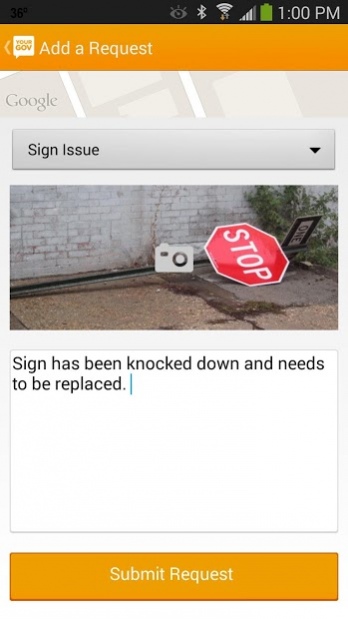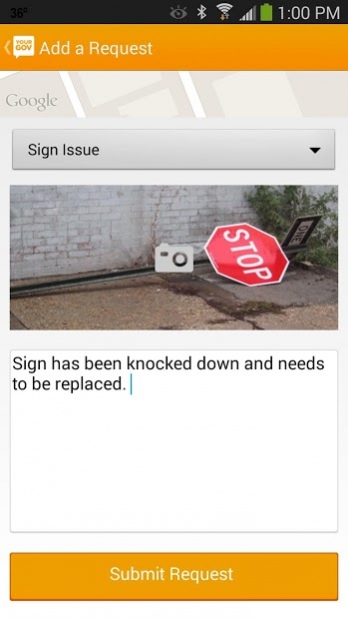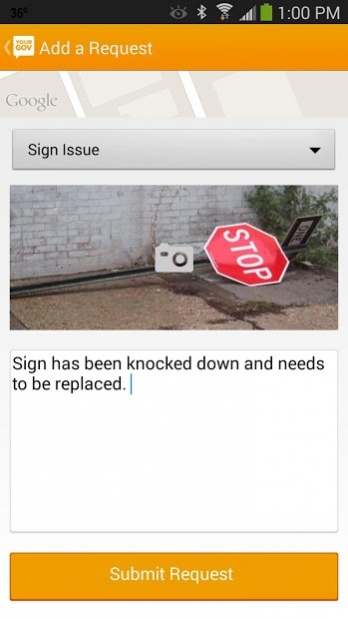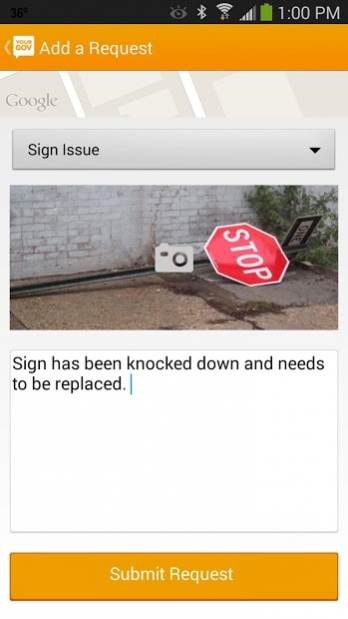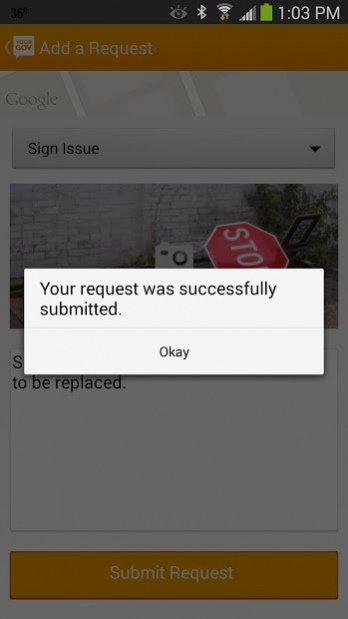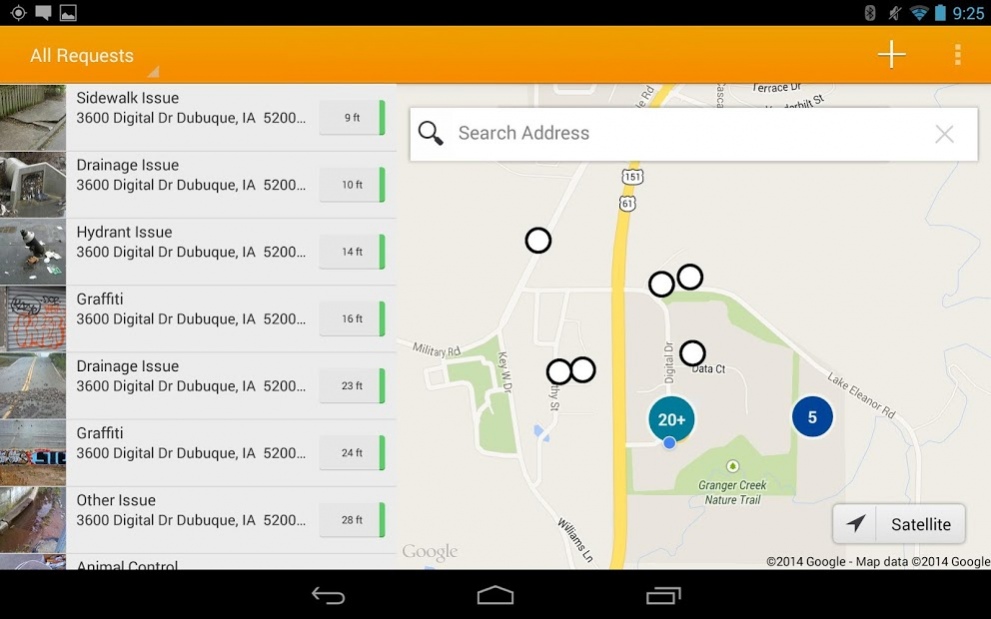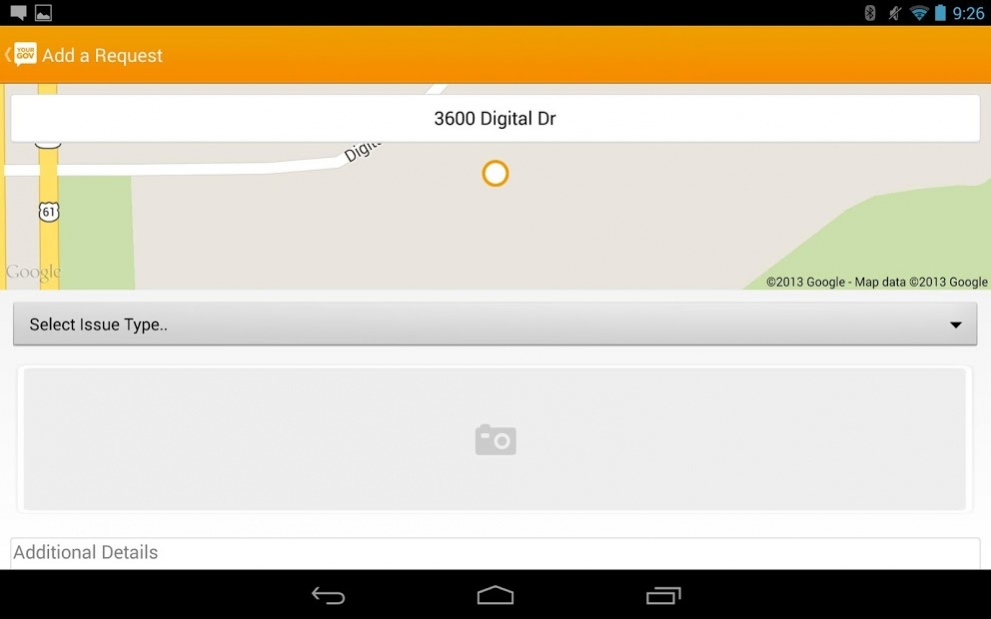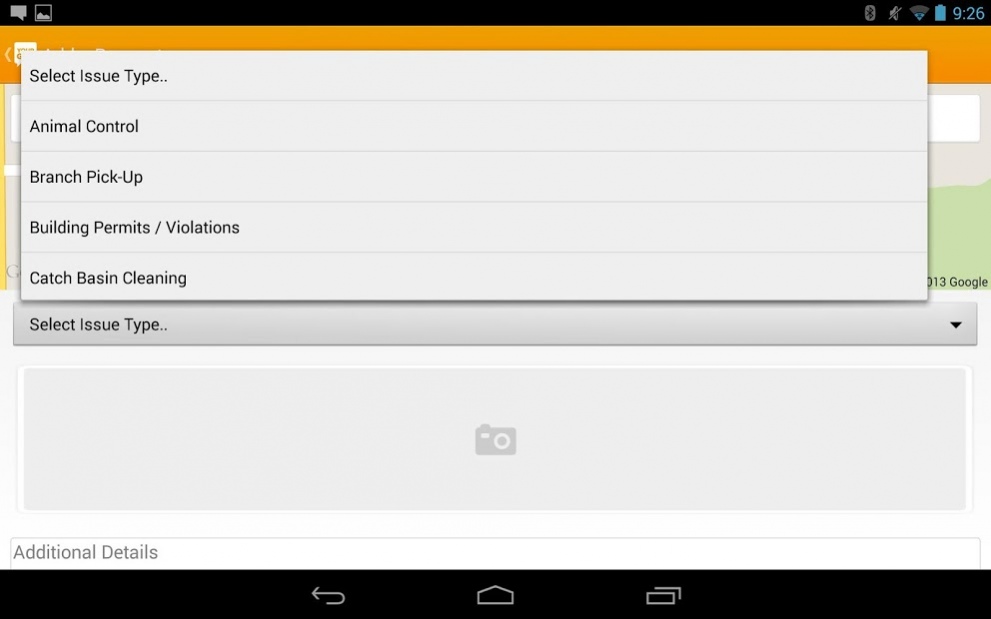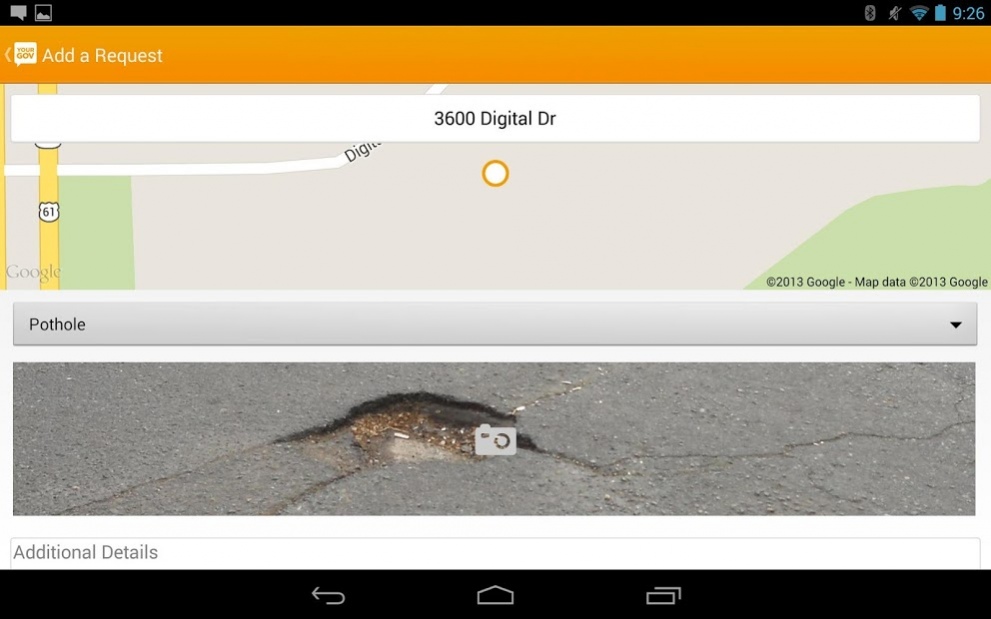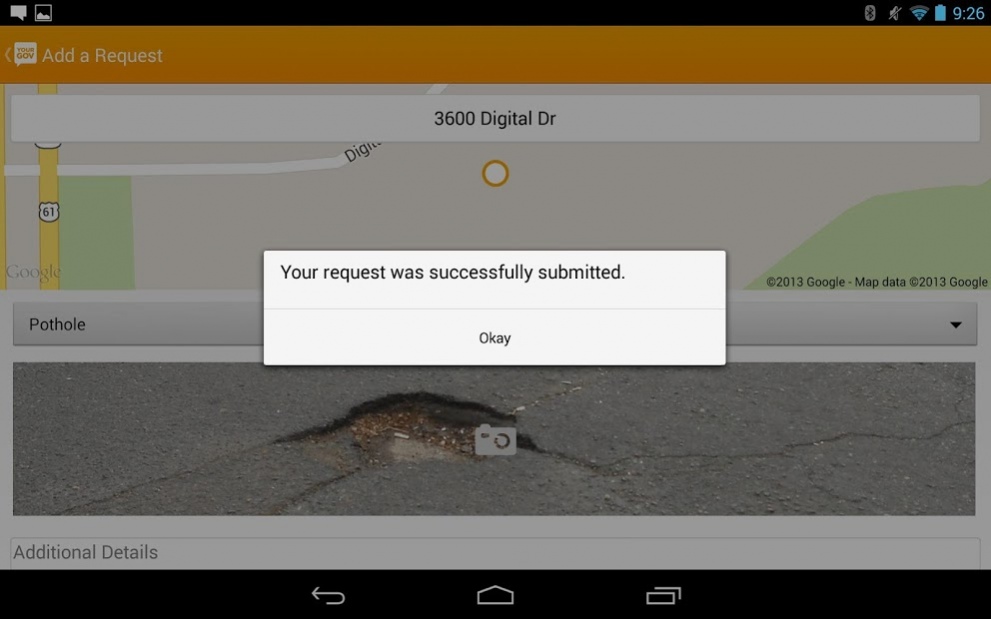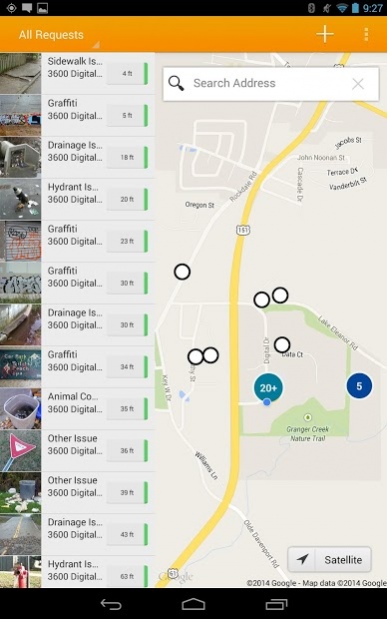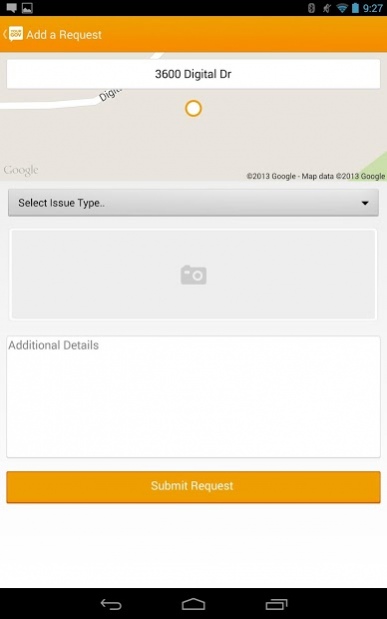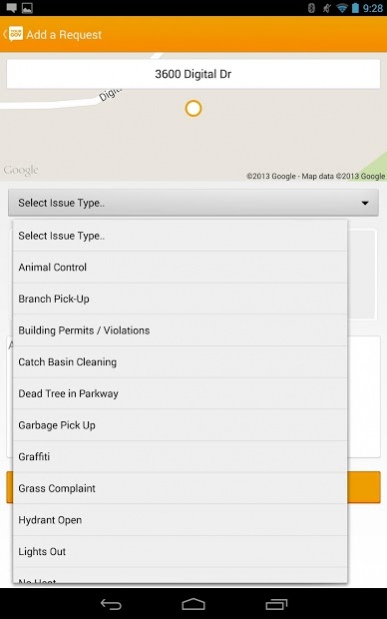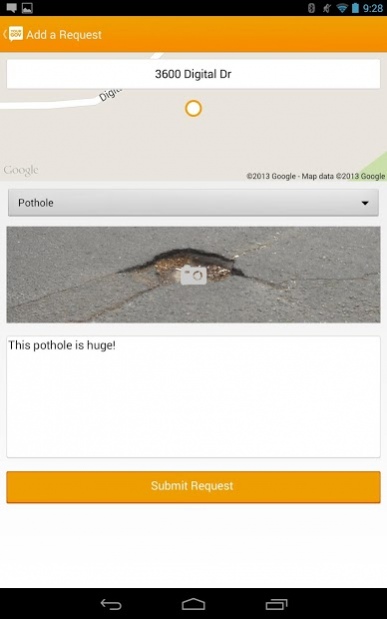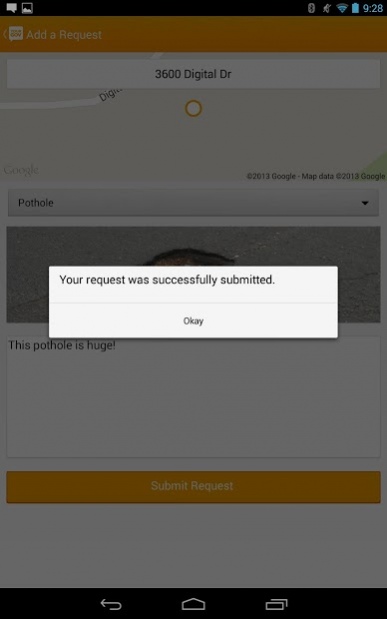YourGOV 2.0.5
Free Version
Publisher Description
YourGOV is a simple Citizen Request Application that allows you to personally report non-emergency issues and service requests such as potholes, fallen trees, vandalism, street light outages, and more. Designed for use nationwide, YourGOV helps prompt quicker responses to requests and issues and keeps local governments mindful of the things that affect your life every day.
By connecting citizens and government together, YourGOV opens new lines of communication, providing the access and transparency that helps us build smarter, more sustainable, and more collaborative communities.
Quick and Easy
* Simply identify the location, fill in your details, and submit. Once submitted, YourGOV will automatically deliver your request to the appropriate participating organization.
Google Map
* Google Maps provides a familiar, user-friendly environment. Use your current location; search for a location; perform a Long Press to drop a pin; or simply hold and drag the pin to the issue's location when submitting a request.
Community Aware
* YourGOV automatically determines which local government should receive your request, giving you an active community role wherever you go. The request is automatically entered into the organization's Work and Asset Management System - Cartegraph. This also allows participating communities to specify which issues they can address, and which issues can be reported via your smartphone.
YourGOV — A Citizen Request Application that connects you to your government.
About YourGOV
YourGOV is a free app for Android published in the System Maintenance list of apps, part of System Utilities.
The company that develops YourGOV is Cartegraph. The latest version released by its developer is 2.0.5. This app was rated by 1 users of our site and has an average rating of 5.0.
To install YourGOV on your Android device, just click the green Continue To App button above to start the installation process. The app is listed on our website since 2017-09-29 and was downloaded 10 times. We have already checked if the download link is safe, however for your own protection we recommend that you scan the downloaded app with your antivirus. Your antivirus may detect the YourGOV as malware as malware if the download link to com.cartegraph.android.yourgov is broken.
How to install YourGOV on your Android device:
- Click on the Continue To App button on our website. This will redirect you to Google Play.
- Once the YourGOV is shown in the Google Play listing of your Android device, you can start its download and installation. Tap on the Install button located below the search bar and to the right of the app icon.
- A pop-up window with the permissions required by YourGOV will be shown. Click on Accept to continue the process.
- YourGOV will be downloaded onto your device, displaying a progress. Once the download completes, the installation will start and you'll get a notification after the installation is finished.